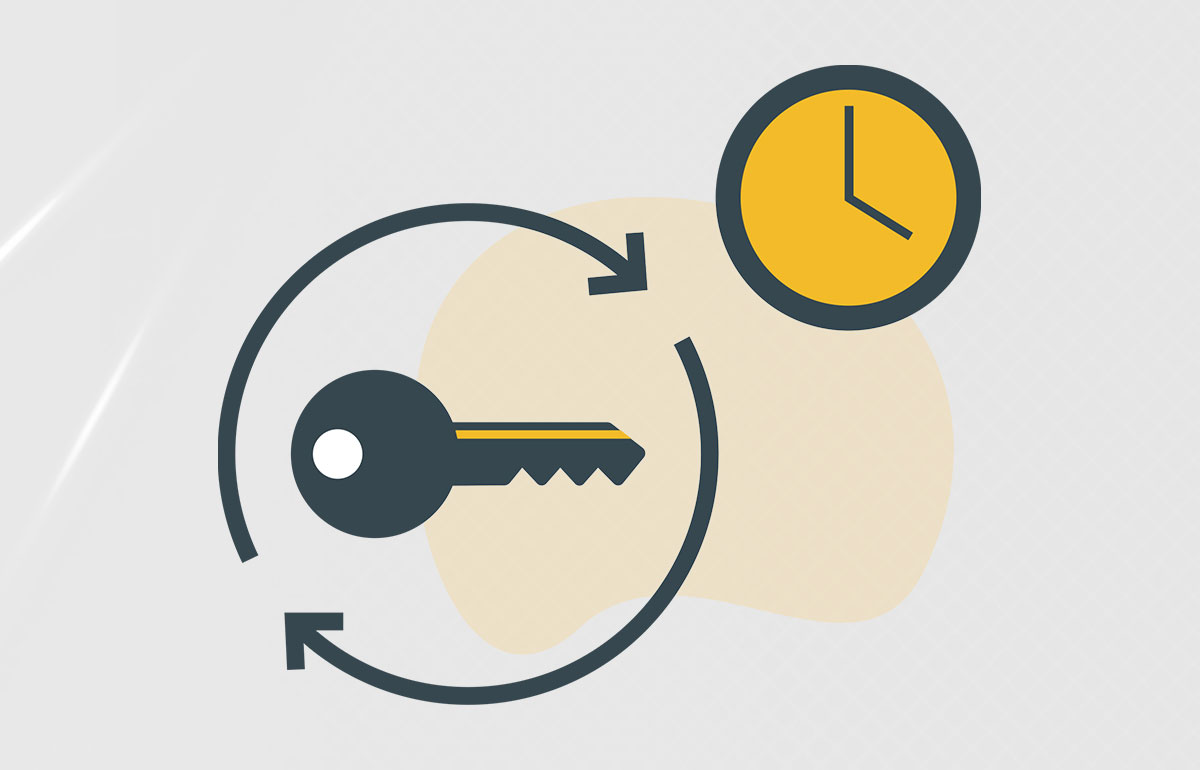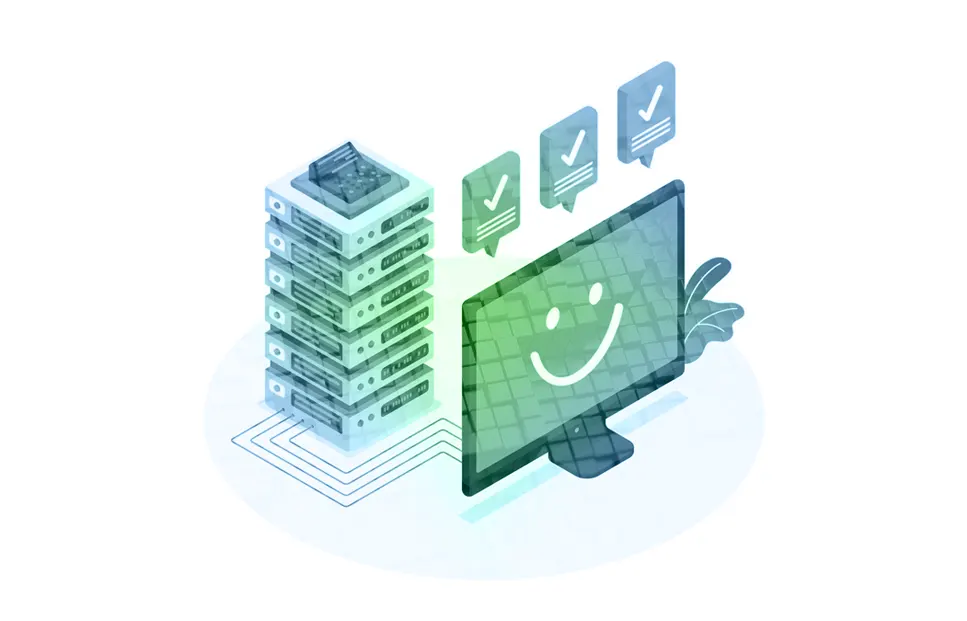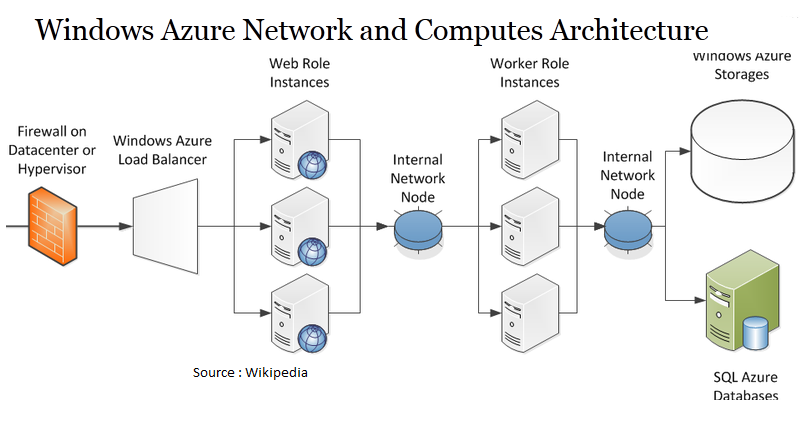Introduction
In today’s digital-first business environment, IT support plays a crucial role in keeping operations running smoothly. There are two primary models companies typically rely on: reactive IT support and proactive IT maintenance. Reactive support, also known as the break-fix model, involves addressing problems only after they occur. While this may seem cost-effective at first, it often leads to unexpected downtime, data loss, and mounting repair costs.
On the other hand, proactive IT maintenance focuses on preventing issues before they impact your business. It involves constant system monitoring, timely updates, security patching, and performance optimization to ensure your infrastructure remains healthy and reliable.
Relying solely on reactive support is a gamble in today’s competitive market. Businesses that wait for systems to fail before taking action often face extended outages, reduced productivity, and reputational damage. As technology continues to evolve and threats become more sophisticated, the traditional break-fix approach is no longer enough.
That’s why more organizations are shifting toward a proactive infrastructure monitoring strategy. It’s not just about preventing problems—it’s about building a resilient, future-ready IT environment that supports business growth.

What is Reactive IT Support?
Reactive IT support is a traditional approach where technical assistance is provided only after an issue has already occurred. This model is commonly referred to as “break-fix” because it involves reacting to problems—such as server crashes, system errors, or software failures—as they arise. Once something breaks, the IT team or provider steps in to resolve it.
This approach is typically used by small to mid-sized businesses that may not have the budget or resources for ongoing IT oversight. Common examples include calling in a technician when a workstation won’t boot, contacting support after a virus infection, or restoring files after a data loss event.
Pros of Reactive IT Support:
- Lower upfront costs: You only pay when something goes wrong.
- Simplicity: No ongoing contracts or monthly commitments.
- Flexibility: Businesses can pick and choose when and whom to call for support.
However, the reactive model comes with significant risks and limitations:
- Unplanned Downtime: Waiting until a failure happens can lead to unexpected interruptions that halt business operations.
- Data Loss: If there are no pre-established backups or monitoring, critical data can be permanently lost.
- Increased Long-Term Costs: Emergency repairs, data recovery, and lost productivity often end up being far more expensive than preventive maintenance.
- Frustrated Users: Delays in fixing issues impact employee morale, productivity, and overall satisfaction.
While the reactive approach may seem like a convenient short-term solution, it leaves businesses vulnerable. In a fast-paced digital world, this model fails to support the continuity and efficiency modern organizations need.
What is Proactive IT Maintenance?
Proactive IT maintenance is a forward-thinking approach that focuses on preventing IT issues before they impact your business operations. Rather than waiting for systems to break, this model uses real-time monitoring, regular updates, security patches, and performance checks to keep everything running at peak efficiency.
At the core of proactive IT support is a shift in mindset—from reactive, short-term fixes to long-term stability and resilience. It ensures that systems are continuously monitored and maintained to reduce the likelihood of disruptions, vulnerabilities, or data loss.
Tools and Technologies Involved
Proactive IT maintenance relies on advanced tools like Remote Monitoring and Management (RMM) software, endpoint detection and response (EDR), and centralized dashboards that offer visibility into your entire IT environment. These tools help IT teams detect anomalies, schedule updates, automate maintenance tasks, and manage infrastructure health in real time.
A Continuous Care Approach
Unlike the break-fix model, proactive IT is not a one-time event. It’s a continuous cycle of monitoring, assessment, and improvement. This model not only resolves issues quickly—it prevents them altogether, creating a stable and predictable IT environment.
Key Components of Proactive IT Maintenance:
- 24/7 Monitoring: Constant oversight of servers, networks, and devices to detect and respond to irregularities.
- Preventive Hardware Maintenance: Routine checks to identify signs of wear or failure before equipment breaks down.
- Software and Security Patching: Regular updates to close vulnerabilities and protect against threats.
- Backup and Disaster Recovery Testing: Ensures that critical data can be restored quickly in the event of an incident.
- Performance Optimization: Fine-tuning systems to enhance speed, reliability, and user experience.
With a strong proactive infrastructure monitoring strategy in place, businesses can significantly reduce downtime, protect data integrity, and improve operational efficiency.
Benefits of Proactive IT Maintenance
Investing in proactive IT maintenance delivers a range of tangible benefits that go far beyond simply keeping systems running. It’s a strategic approach that empowers businesses to stay ahead of disruptions, reduce risk, and build long-term operational stability.
Reduced Downtime
With real-time monitoring and predictive analytics, issues can be identified and resolved before they escalate into full-blown outages. This means fewer interruptions to workflows and more consistent access to business-critical systems.
Improved Security
Proactive maintenance includes regular patch management, vulnerability assessments, and proactive infrastructure monitoring that helps detect threats early. This significantly lowers the risk of malware, ransomware, and unauthorized access.
Cost Predictability
By addressing small problems early and avoiding emergency repairs, businesses gain better control over their IT budgets. Maintenance becomes a planned, manageable expense rather than an unpredictable emergency cost.
Extended Equipment Lifespan
Regular hardware inspections and updates help extend the life of servers, workstations, and other devices. This reduces the frequency of replacements and maximizes the ROI on your IT investments.
Better Productivity
Stable, well-maintained systems reduce frustration and downtime for employees. Fewer IT issues translate to smoother workflows and higher efficiency across the board.
Data Protection & Compliance
Scheduled backups, access controls, and routine audits ensure data integrity and help businesses meet regulatory standards like GDPR, HIPAA, or ISO. Proactive IT support not only protects your information—it supports your compliance obligations.
When paired with a solid proactive infrastructure monitoring strategy, these benefits create a powerful foundation for scalable growth and digital resilience.

Let Us Manage Your IT
So You Can Focus on Growth
Real-World Scenarios: Proactive vs Reactive
- Case study style examples:
- A business facing ransomware due to lack of updates.
- A company avoiding server crash thanks to early disk failure detection.
- Side-by-side comparison table of outcomes.
Real-World Scenarios: Proactive vs Reactive
To truly understand the impact of proactive IT maintenance, let’s explore two real-world scenarios—one where reactive support failed to prevent a disaster, and another where proactive monitoring saved the day.
Scenario 1: The Cost of Reactive IT Support
A mid-sized marketing agency relied on a break-fix IT approach. Their systems hadn’t been patched in months, leaving them vulnerable. One morning, their entire network was hit by a ransomware attack. Workstations were locked, client files were encrypted, and the company was forced offline for two days. Without recent backups or security patches in place, they ended up paying a hefty ransom—and still lost some sensitive data.
Scenario 2: The Power of Proactive Infrastructure Monitoring
In contrast, a logistics company using proactive infrastructure monitoring had implemented 24/7 system oversight. One weekend, their monitoring system flagged a warning for a potential hard drive failure on their main file server. The IT team was alerted immediately and replaced the failing disk before it caused any downtime. No data was lost, and operations continued without disruption.
Proactive vs Reactive: Outcome Comparison
| Feature/Outcome | Reactive Support | Proactive IT Maintenance |
| Issue Detection | After the problem occurs | Early warning through constant monitoring |
| Response Time | Delayed, often hours after failure | Immediate, often before failure happens |
| Downtime | High – affects productivity | Minimal – most issues prevented in advance |
| Data Loss Risk | High – backups may not be up to date | Low – backups are monitored and regularly tested |
| Cost | Unpredictable and high (emergency fixes) | Predictable and controlled (planned maintenance) |
| Security | Vulnerable to attacks | Regular patching and threat detection reduce exposure |
| IT Support in Business Continuity Planning | Frequently disrupted | Strong, resilient operations |
These examples clearly demonstrate why relying solely on reactive support can leave businesses exposed, while proactive IT maintenance ensures stability, security, and performance.
How to Transition from Reactive to Proactive IT
Making the shift from a reactive model to proactive IT maintenance is not just a technology upgrade—it’s a mindset change. It involves putting systems in place that detect, prevent, and respond to issues before they impact your business. Here’s how to make a smooth and effective transition:
- Evaluate Your Current IT Support Model
Start by assessing how your IT team or provider currently operates. Are you mostly reacting to problems? Is downtime a frequent occurrence? Understanding your baseline helps identify where proactive improvements are needed. - Invest in Monitoring and Automation Tools
Proactive support depends on visibility. Adopt tools that allow for real-time system and performance monitoring, automated patch management, and alerting for hardware or software anomalies. A strong foundation in proactive infrastructure monitoring gives you the insight needed to prevent issues before they happen. - Consider Outsourcing to a Managed IT Service Provider (MSP)
MSPs specialize in delivering proactive IT support through advanced tools, expert technicians, and 24/7 monitoring. Partnering with an MSP can be more cost-effective than building an in-house team and ensures that your infrastructure is constantly managed and optimized. - Educate Internal Teams on Early Issue Detection
Train your staff to recognize early signs of IT issues—such as system slowdowns, unusual behavior, or login problems—and encourage them to report these immediately. Human feedback, combined with automated monitoring, strengthens your proactive strategy. - Implement SLAs with Proactive Metrics
When working with internal teams or third-party providers, define clear Service Level Agreements (SLAs) that go beyond response time. Include proactive metrics such as uptime targets, patch compliance rates, backup success rates, and monitoring coverage.
Transitioning to proactive IT maintenance may require some upfront effort, but the long-term benefits—reliability, cost control, and peace of mind—make it a worthwhile investment.
Proactive IT Maintenance Checklist
Implementing an effective proactive IT maintenance strategy involves regular tasks and best practices designed to keep your IT infrastructure healthy, secure, and efficient. Here’s a comprehensive checklist to guide your efforts:
Weekly and Monthly Tasks
- Monitor system performance and review alerts from your proactive infrastructure monitoring tools.
- Apply software updates and security patches promptly to all devices and applications.
- Check for unusual network activity or signs of security breaches.
- Review backup logs to ensure successful completion of scheduled backups.
- Clear temporary files and optimize storage to maintain system speed.
Security Best Practices
- Conduct regular vulnerability scans and penetration testing to identify potential weaknesses.
- Enforce strong password policies and multi-factor authentication across systems.
- Train employees on cybersecurity awareness, including phishing and social engineering threats.
- Keep firewall and antivirus software up to date.
Backup Testing Routines
- Perform routine restoration tests from backup copies to verify data integrity and recoverability.
- Ensure backups are stored securely and, if possible, offsite or in the cloud for disaster resilience.
- Maintain a clear backup schedule with multiple recovery points.
Hardware Audits
- Inspect physical hardware for signs of wear, overheating, or failure.
- Clean dust from servers and devices to prevent overheating issues.
- Check the health of storage devices using SMART diagnostics or similar tools.
- Replace aging or malfunctioning components proactively.
Software Lifecycle Management
- Track software licenses, expiration dates, and renewals to maintain compliance.
- Plan upgrades or migrations to newer versions before legacy software becomes unsupported.
- Remove unused or outdated software to reduce security risks and improve performance.
Following this checklist as part of your ongoing proactive IT maintenance routine helps safeguard your IT environment and supports uninterrupted business operations.
Conclusion
Proactive IT maintenance is more than just a service—it’s a strategic investment in the long-term health and success of your business. By continuously monitoring systems, applying timely updates, and addressing potential issues before they escalate, companies can avoid costly downtime, enhance security, and improve overall productivity.
It’s clear that relying on reactive, break-fix support leaves organizations vulnerable to unexpected failures and expensive emergency repairs. Moving beyond this outdated mindset to embrace proactive infrastructure monitoring empowers businesses to stay ahead of risks and maintain seamless operations.
Ultimately, prevention is not only better but also more cost-effective than cure. Adopting a proactive IT maintenance approach safeguards your technology environment and positions your business for sustainable growth in an increasingly digital world.