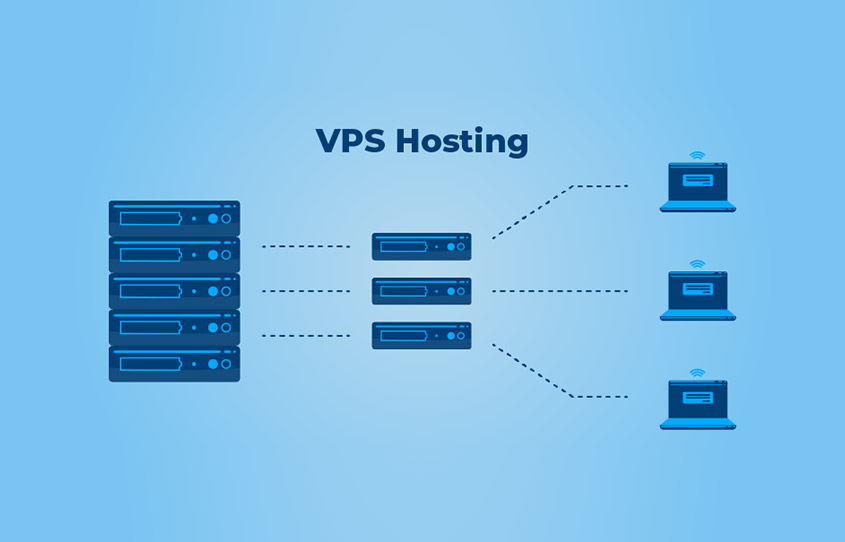Cloud computing has revolutionized the way businesses operate, offering unprecedented flexibility, scalability, and cost-efficiency. One of the most compelling models in cloud computing is the public cloud, which allows organizations to leverage shared infrastructure managed by cloud service providers. This article will guide you through the essential steps on how to build a public cloud, while highlighting the advantages of public cloud environments.
Learn how to build a public cloud with our detailed guide. Discover 7 essential steps, from defining business needs to managing your cloud environment, and explore the advantages of public cloud solutions.

Step 1: Define Your Business Needs and Goals
Before diving into the technical aspects of building a public cloud, it's crucial to outline your business needs and goals. This step involves evaluating your current infrastructure, understanding your workload requirements, and identifying the primary objectives you aim to achieve with cloud migration. Key considerations include:
- Types of Workloads: Determine which applications and services will be moved to the cloud.
- User Access: Assess how many users will need access to cloud resources and their usage patterns.
- Performance Requirements: Identify the performance benchmarks your cloud infrastructure must meet.
- Data Storage Needs: Evaluate the volume of data to be stored and the frequency of access.
By defining these parameters, you can better align your cloud strategy with your business objectives and select the most appropriate public cloud model—be it public, private, or hybrid.
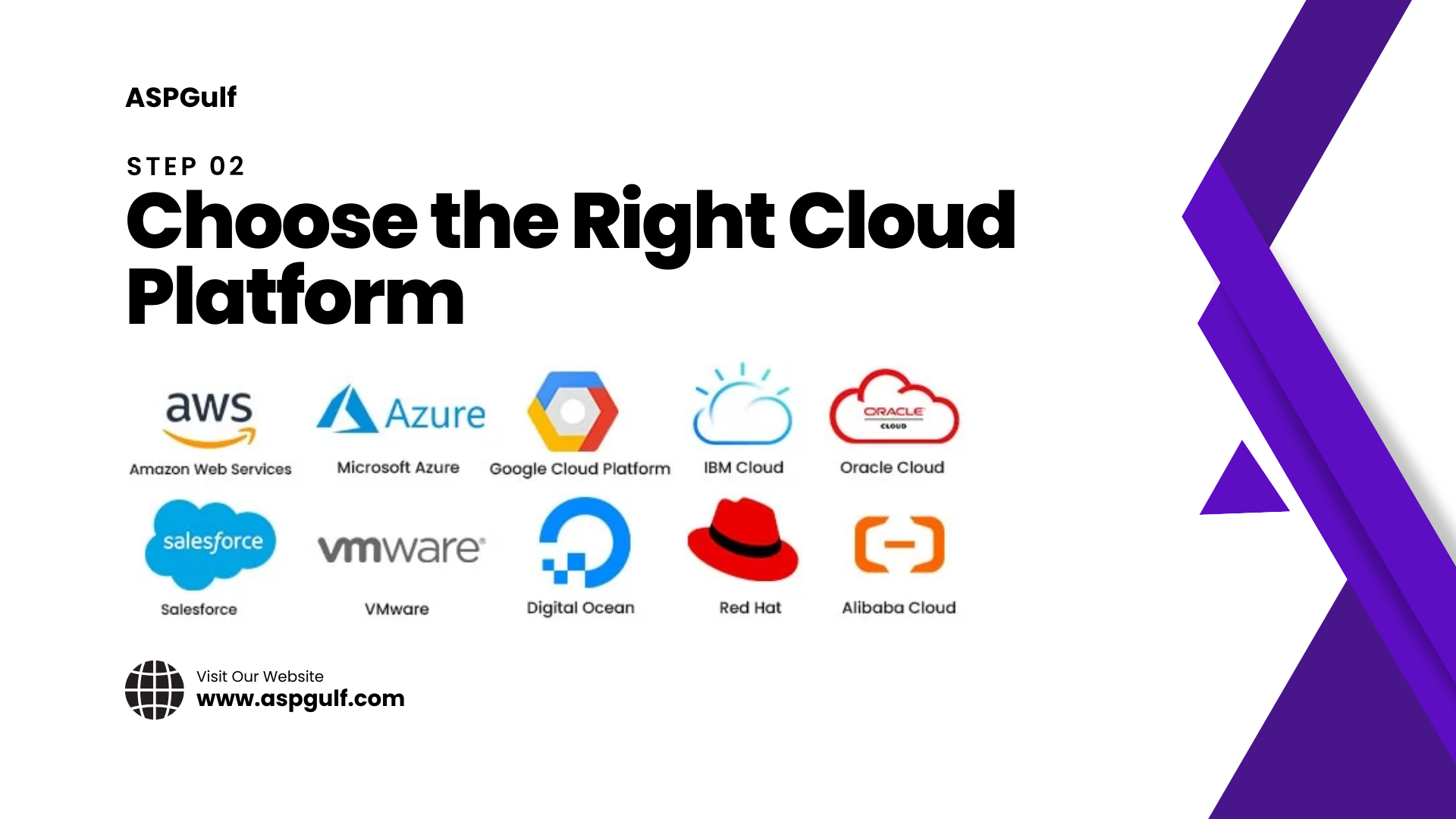
Step 2: Choose the Right Cloud Platform
Selecting the right cloud platform is a pivotal decision that impacts the overall success of your cloud deployment. With numerous cloud providers like Amazon Web Services (AWS), Microsoft Azure, and Google Cloud Platform (GCP), each offering unique features and pricing models, it’s essential to choose one that aligns with your business needs.
Key Factors to Consider:
- Scalability and Availability: Ensure the provider offers robust scalability and high availability to support your business growth and uptime requirements.
- Cost Model: Compare pricing models—some providers charge by the hour, while others offer monthly or annual subscription plans. Choose a model that fits your budget.
- Customer Support: Opt for a provider that offers 24/7 support to promptly resolve any issues.
- Ecosystem and Integrations: Consider the cloud provider’s ecosystem and how well it integrates with your existing tools and applications.
For example, AWS is known for its extensive service offerings and scalability, while Azure offers seamless integration with Microsoft products, making it a preferred choice for businesses already using Microsoft technologies.

Step 3: Set Up Your Virtual Infrastructure
Once you've chosen a cloud platform, the next step is to set up your virtual infrastructure. This involves creating virtual machines (VMs), configuring networks, and ensuring that your applications are ready for migration.
Steps for Setting Up Virtual Infrastructure:
- Inventory Assessment: Take stock of the applications and data to be migrated.
- Timeline and Business Case: Develop a clear migration timeline and business case to secure stakeholder buy-in.
- Migration Tools: Utilize built-in migration tools offered by your cloud provider to streamline the process.
For instance, AWS provides the AWS Migration Hub to track migration progress across multiple AWS and partner solutions, while Azure offers the Azure Migrate service for discovering and assessing on-premises applications.

Step 4: Configure Security and Networking
Security is a paramount concern in cloud computing. Configuring robust security measures ensures that your data and applications are protected from unauthorized access and cyber threats.
Key Security Configurations:
- Data Encryption: Encrypt data at rest and in transit to safeguard sensitive information.
- Network Security: Set up virtual private clouds (VPCs), subnets, and firewalls to control traffic flow.
- Authentication and Authorization: Implement multi-factor authentication (MFA) and role-based access control (RBAC) to restrict access to authorized users only.
- Monitoring and Logging: Enable continuous monitoring and logging to detect and respond to security incidents.
For example, AWS offers services like AWS Identity and Access Management (IAM) for secure access control, and AWS CloudTrail for monitoring and logging user activity.

Step 5: Configure Your Storage Solutions
Choosing the right storage solutions is critical for optimizing performance and ensuring data availability. Different applications and workloads have varying storage needs, which should be addressed during configuration.
Considerations for Storage Configuration:
- Performance and Capacity: Ensure your storage solution can handle the required performance and capacity demands.
- Data Redundancy: Implement redundancy to protect against data loss. Options include multi-zone and multi-region replication.
- Security: Secure storage with encryption and access controls.
AWS offers a range of storage solutions like Amazon S3 for object storage, Amazon EBS for block storage, and Amazon RDS for managed relational databases, allowing you to choose the best fit for your needs.

Step 6: Deploy Your Applications
Deploying applications to the public cloud involves provisioning resources, configuring the deployment environment, and ensuring compatibility with the cloud platform.
Steps for Application Deployment:
- Compatibility Check: Verify that your applications are compatible with the chosen cloud platform.
- Deployment Plan: Develop a detailed deployment plan that includes technical specifications and business considerations.
- Testing: Conduct thorough testing to identify and resolve any issues before going live.
- Scaling Strategy: Plan for scalability to handle varying levels of demand.
For instance, AWS Elastic Beanstalk provides an easy way to deploy and manage applications in the AWS cloud without worrying about the underlying infrastructure, while Azure App Service enables quick and scalable application deployment on Azure.

Step 7: Manage and Monitor Your Cloud Environment
Effective management and monitoring are essential to maintaining a healthy cloud environment. Implementing a comprehensive management strategy helps in optimizing performance, ensuring security, and controlling costs.
Tips for Cloud Management and Monitoring:
- Cloud Management Strategy: Define clear goals, roles, and responsibilities for managing the cloud environment.
- Governance Policies: Establish governance policies to control access and changes to the cloud infrastructure.
- Monitoring System: Set up monitoring tools to track key performance indicators (KPIs) such as uptime, response times, and resource utilization.
- Regular Reviews: Conduct regular reviews of your cloud environment to make necessary adjustments and improvements.
AWS provides tools like AWS CloudWatch for monitoring resources and AWS Trusted Advisor for best practice recommendations, while Azure offers Azure Monitor for comprehensive cloud monitoring and management.
Advantages of Public Cloud
The public cloud offers numerous benefits that make it an attractive option for businesses:
- Cost Efficiency: Public cloud providers operate on a pay-as-you-go model, reducing upfront infrastructure costs and enabling businesses to pay only for what they use.
- Scalability: Public cloud environments offer unparalleled scalability, allowing businesses to easily scale resources up or down based on demand.
- Flexibility: With a wide range of services and solutions, the public cloud provides the flexibility to choose the right tools for your specific needs.
- Accessibility: Public cloud resources are accessible from anywhere with an internet connection, supporting remote work and global collaboration.
- Maintenance and Updates: Cloud providers handle infrastructure maintenance and updates, freeing up your IT team to focus on strategic initiatives.
Conclusion
Learning on How to Build a Public Cloud infrastructure involves a series of well-defined steps, from defining your business needs to managing and monitoring your cloud environment. By carefully planning and leveraging the right tools and services, businesses can create a robust, secure, and scalable public cloud infrastructure that meets their unique requirements.
At ASPGulf, we specialize in providing comprehensive cloud solutions tailored to your business needs. Located in the UAE, we offer extensive experience and local expertise to help you build and manage your public cloud infrastructure efficiently. Contact us today to learn more about our cloud services and how we can support your journey to the cloud.